Install Bit Locker on Windows Server Core 2008
" BitLocker Drive Encryption is a full disk encryption feature, It is designed to protect data by providing encryption for entire volumes. By default it uses the AES encryption algorithm in CBC mode with a 128 bit key, combined with the Elephant diffuser for additional disk encryption-specific security not provided by AES "To install the BitLocker feature using the command prompt, follow the below given steps:
1. Click on Start and then click on Run and then type CMD, and then click OK. Or Click on Start and then All Programs and then Accessories and then select Command Prompt.
2. From the command prompt type start /w pkgmgr /iu:BitLocker.
3. After the installation is complete, click Yes on the Windows Package Manager to restart the system.


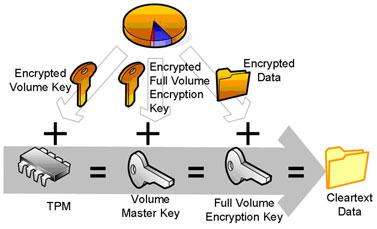




0 comments: